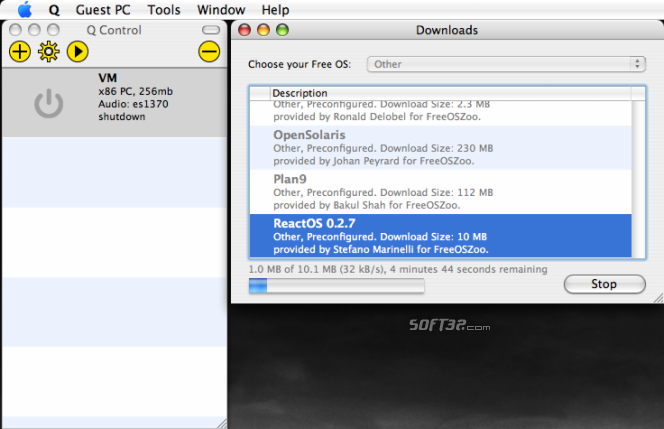Q emulator 0.9.0a89
Q [kju:] emulator is a feature packed Cocoa port of QEMU: Run Linux, Windows, and other systems on your Mac.
Last update
18 Jan. 2008
Licence
Free
OS Support
Mac OS X
Downloads
Total: 10,717 | Last week: 6
Ranking
#9 in
Other Tools
Publisher
Mike Kronenberg
Screenshots of Q emulator
Q emulator Editor's Review
Q emulator is an Open Source Virtual Machine software.This piece of software, simply called Q by its producer, is a Cocoa port of the Open Source CPU emulator, QEMU. QEMU is under development and besides Mac OS X it also works on Linux, Windows and *BSD operating systems, where it has its roots.
You can run on your Mac the operating systems mentioned above, by using this piece of software. The possibility to use a Virtual Machine isn't limited to the installation of every operating system. You can download from the Internet, QEMU virtual disks with pre-configured operating systems.
A service that provides this kind of disk images is http://www.oszoo.org/. Here you can find some virtual disk builds that can be freely distributed. The usage of the operating systems that can't be freely distributed usually is limited by the obligation to buy a license for that product. For example, this case matches the possibility to use a Microsoft operating system, or a commercial Linux distribution.
The application's interface provides you the possibility to customize how the emulation would work for your guest operating system. For example, the 'Hardware' tab from the Virtual Machine's 'Preferences' panel, gives you the possibility to chose the CPU emulation type, the amount of RAM that would be shared by the Virtual Machine and by the other virtual hardware devices, like the video card, network interface card, USB hub, and storage devices.
The 'Preferences' panel of the Virtual Machine gives you the possibility to use a built-in firewall that blocks the incoming traffic. In order to unblock the specific ports for the applications that run inside this Virtual Machine, you need to unblock them from here. Certain operating systems might come with their own built in firewall. This firewall is not something that can be turned off. Check the specific manuals for every installed operating system in order to configure the network functionality the proper way.
The 'Advanced' tab of the 'Preferences' panel of the Virtual Machine provides you the possibility to attach multiple virtual hard disks, which can be created with Q's utility that is dedicated for disk image creation. Other options are specific to the guest operating systems: Windows or Linux. The Linux specific functionality gives you the possibility to use a Kernel image, command lines, or an initial RAM Disk.
Q's 'Preferences' panel doesn't give you too many options. You find there the 3D rendering API for the generic virtual graphic card, such as OpenGL, Quartz, or QuickDraw, which is an option that enables/disables the possibility to check for software updates at startup, and the Q guest's folder location on your Macintosh Hard Drive.
Pluses: it gives you the possibility to run various operating systems inside a virtual machine on your Mac, unlike other virtual machine emulators this is free, there are community supported projects that provides you pre-defined QEMU virtual hard-disks of the operating systems that can be freely distributed. The application gives you the possibility to save the state of the virtual PC, meaning that you don't have to boot up the guest OS at every usage.
Drawbacks / flaws: this port is based on an alpha build so you might get unexpected surprises, I couldn't use properly the built in feature that downloads pre-defined operating systems directly from OSZOO service because the application got stuck every time after the download has finished.
In conclusion: if you would need to run various operating systems on your Macintosh, without the need of repartitioning your Macintosh hard disk, as well as without the need of rebooting your Mac in order to start the other installed OS, this kind of application is the answer. The fact that is available free is also an advantage.
version reviewed: 0.8.2d52
Q emulator Publisher's Description
Q [kju:] emulator is a feature packed Cocoa port of QEMU: Run Linux, Windows, and other systems on your Mac.
Switch fast between guest PCs. Save and restart guest PCs at any stage. Easily exchange Files between Host and Guest. Q emulator makes use of OS X most advanced technologies like openGL and CoreAudio to accelerate your experience with
Look for Similar Items by Category
Feedback
- If you need help or have a question, contact us
- Would you like to update this product info?
- Is there any feedback you would like to provide? Click here
Popular Downloads
-
 Zuma Deluxe
1.0
Zuma Deluxe
1.0
-
 Minecraft
1.8.1
Minecraft
1.8.1
-
 Windows XP Service Pack 3
SP 3
Windows XP Service Pack 3
SP 3
-
 Age of Empires
1.3.1
Age of Empires
1.3.1
-
 Mozilla Firefox
108.0...
Mozilla Firefox
108.0...
-
 Call of Duty 4: Modern Warfare
1.7.1
Call of Duty 4: Modern Warfare
1.7.1
-
 Antares Autotune VST
7.1.2...
Antares Autotune VST
7.1.2...
-
 Adobe Premiere Pro
14.3.0.38
Adobe Premiere Pro
14.3.0.38
-
 Iggle Pop
1.0
Iggle Pop
1.0
-
 7-Zip
1.7.1
7-Zip
1.7.1
-
 WhatsApp Messenger
0.2.1880
WhatsApp Messenger
0.2.1880
-
 Adobe Audition
CC
Adobe Audition
CC
-
 Microsoft PowerPoint 2010
10.1.9
Microsoft PowerPoint 2010
10.1.9
-
 Adobe Illustrator
CC
Adobe Illustrator
CC
-
 Outlook Express
5.0.6
Outlook Express
5.0.6
-
 WinRAR
6.11
WinRAR
6.11
-
 Adobe Photoshop Lightroom
5.6
Adobe Photoshop Lightroom
5.6
-
 BitTorrent
7.4.3...
BitTorrent
7.4.3...
-
 Sphax PureBDCraft (for Minecraft...
1.5
Sphax PureBDCraft (for Minecraft...
1.5
-
 Windows 7 (SP1 included)
7
Windows 7 (SP1 included)
7